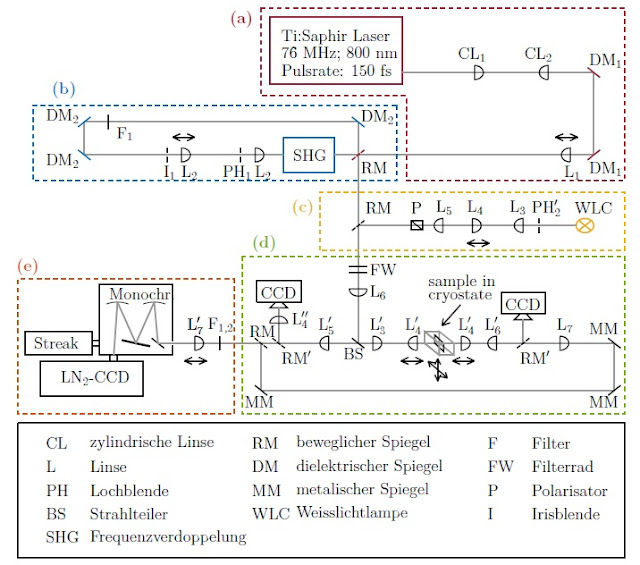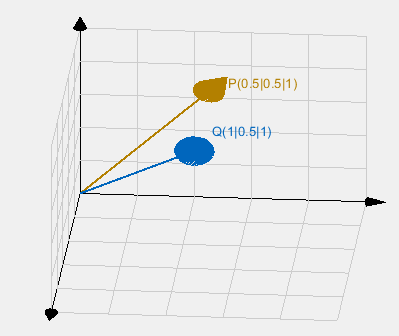Matlab: Segmentation Growing

Segmentation Growing ( German ) This post is about a methode of segmentation where a region is defined (seed) . In this seed the standard deviation and the mean is calculated and with a factor f it is weigthed. Pixel which are in the neighborhood of the seed are added to the seed if their value is in the boundary defined by the standard deviation, mean value and weighting factor f. This is done iterative as long as no more pixel is added to the seed. Then the object is segmented. function [region, area, seed, sx1, sx2, sy1, sy2] = Segmentation_Growing(img,sx1,sx2,sy1,sy2,f): This function needs an image as an imput. If there is no other input value one can choose with to cursors the starting point sx1, sy1, the left upper corner, and the end point sx2, sy2, the right lower corner. Otherwise one can define the s-value as one wants. If one uses cursors, one can use the second input argument for defining the factor f. This factor describes the weigthing and is in an area bigger equa