Matlab: Measurevaluefilter
Messwertfilter:
Verfahren:
(German) The Matlab function is used to exclude measurevalues with big variation in linear relation and to fit through the remaining values. This works equal to Matlab:errorlines. Therefor you can change the variation to exclude more or less measure values. If there is a measure value with oversized value the function excludes it and fit again a linear relation how in this figure seen:In red the errorbox and excludes measure value.
Implementation:
This function is called in Matlab with:"[x,y,xerr,yerr,xaus,yaus,xerraus,yerraus] = filterfunc(x, y, xerr, yerr, scale, count)". Therefor "xaus,yaus" are the filtered x- and y-values. "x,y,xerr,yerr" are the values you measured. "Scale" determines how the variation. For (scale = 1) the function takes "yerr".As follows here are several approaches of this function:
If (count = 1) the function plots a errorbox.
Source code:
function [x,y,xerr,yerr,xaus,yaus,xerraus,yerraus] = filterfunc(x, y, xerr, yerr, scale, count)%This function filters the values, which are imprecise. 'Scale' is a
%parameter for this imprecise. With 'scale=1' the imprecise is exacly your
%y-error. With count '1' this function plots the errorbox'.
%If the measured point is outside the area, this function will
%take the values out and give it back at 'xaus, yaus, xerraus, yerraus'.
l=numel(x);
if(xerr==0)
xerr=zeros([l,1]);
endymax=y+scale*yerr
ymin=y-scale*yerr
fitmax=fit(x,ymax,@(a,b,x) a*x+b);
fitmin=fit(x,ymin,@(a,b,x) a*x+b);
fitVal=fit(x,y,@(a,b,x) a*x+b);
%Fit the maximal and the minimal errorlines through the mesured values with
%their deviations.
a=coeffvalues(fitmax);
b=coeffvalues(fitmin);
amax=a(1);
amin=b(1);
bmax=a(2);
bmin=b(2);
xaus=[];
yaus=[];
xerraus=[];
yerraus=[];
yp=x*amax+bmax;
ym=x*amin+bmin;
n=1;
%filter the values with a large imprecision
while(1==1)
altamax=amax;
altbmax=bmax;
altamin=amin;
altbmin=bmin;
for i=1:1:l
if (i>l)
break;
end
if( (y(i)>(yp(i)+yerr(i)*(scale-1))) | (y(i)<(ym(i)-yerr(i)*(scale-1))) )
xaus(n)=x(i);
yaus(n)=y(i);
xerraus(n)=xerr(i);
yerraus(n)=yerr(i);
x(i)=[];
y(i)=[];
yp(i)=[];
ym(i)=[];
xerr(i)=[];
yerr(i)=[];
i=i-1;
l=l-1;
n=n+1;
end
end
if (numel(x)>1)
fitmax=fit(x,y+yerr*scale,@(a,b,x) a*x+b);
fitmin=fit(x,y-yerr*scale,@(a,b,x) a*x+b);
end
a=coeffvalues(fitmax);
b=coeffvalues(fitmin);
amax=a(1);
amin=b(1);
bmax=a(2);
bmin=b(2);
%if in this cycle the fits are equal, then close the function
if (abs(altamax-amax)<1e-6 & abs(altbmax-bmax)<1e-6 & abs(altamin-amin)<1e-6 & abs(altbmin-bmin)<1e-6)
break;
end
end
if (n==1)
xaus=[];
yaus=[];
xerraus=[];
yerraus=[];
end
l=numel(x)
if (l>=2)
l=numel(x);
%Declare the 4 corners of the box
xlu=x(1)-xerr(1);
xld=x(1)-xerr(1);
xru=x(l)+xerr(1);
xrd=x(l)+xerr(1);
ylu=amax*xlu+bmax;
yru=amax*xru+bmax;
yld=amin*xld+bmin;
yrd=amin*xrd+bmin;
%Declare the vectors of the corners.
xcorner=[xlu xru xrd xld xlu];
ycorner=[ylu yru yrd yld ylu];
if (count == 1)
hold on;
plot(xcorner,ycorner,'--','Color',[0.8 0 0.2]);
end
end
if (l==0)
display('All measurpoint are acapetable');
end
if (numel(x)==0)
display('No points are in that scale');
end
end



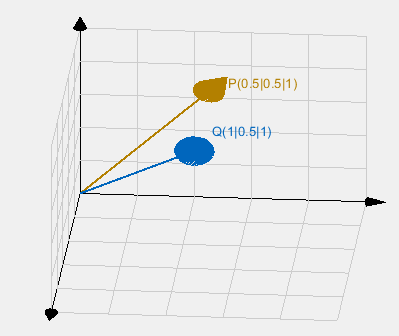

Kommentare
Kommentar veröffentlichen